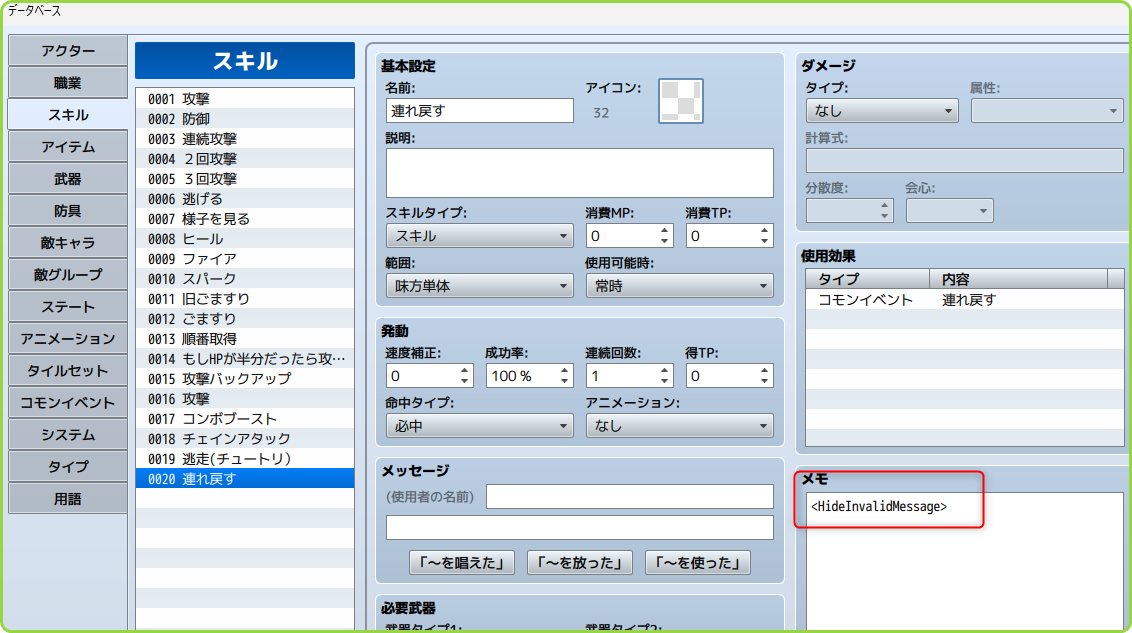ふたりウロウロの進捗ノート20250526-20250601
ふたりウロウロの進捗を記載するノートです。20250526-20250601分。
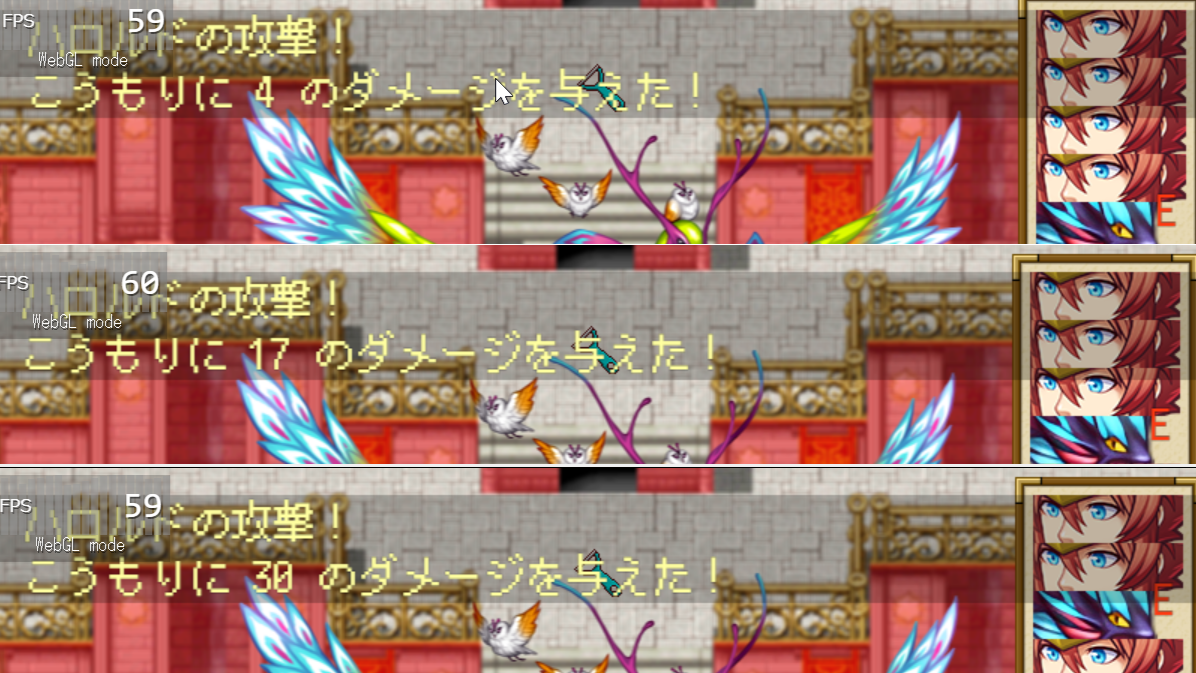
仮RPGの進捗を記載するノートです。20240902-20240908分。
//============================================================================= // TT_BattleActionLogger.js // ---------------------------------------------------------------------------- // Copyright (c) 2024 たくろう_りらっくすーぷ // This software is released under the MIT License. // http://opensource.org/licenses/mit-license.php // ---------------------------------------------------------------------------- // Last Updated: 2024/09/02 // // Version // 1.1.0 2024/09/02 連続ターン数取得プラグインコマンドを追加 // 1.0.0 2024/09/02 初版 // ---------------------------------------------------------------------------- // [Blog] : https://re-lacksoup-recipenote.bullet.site/ // [X(Twitter)]: https://x.com/relacksoup //============================================================================= /*:ja * @plugindesc バトル行動ログを指定の変数に保存します。 (Version 1.1.0) * @author たくろう_りらっくすーぷ * * @param LogVariableId * @text ログ保存変数ID * @type variable * @desc バトル行動ログを保存する変数のID * @default 25 * * @param EnableConsoleLog * @text コンソールログ出力 * @type boolean * @desc コンソールにログを出力するかどうか * @default true * * @help バトル中の行動をログとして記録します。 (Version 1.1.0) * * ◆プラグインパラメーター * バトルログを保存する変数 * ここで指定した変数にバトル中の行動をログとして記録します。 * デフォルト:25 * * コンソールログ出力 * trueの場合、コンソールにログを出力します。 * デフォルト:true * * ◆プラグインコマンド * GetConsecutiveTurns 変数ID * 自分のターンが何回連続しているかを取得し、指定した変数IDに代入します。 * 例:GetConsecutiveTurns 1 * * ◆注意 * 連続ターン数はバトル終了時にリセットされます。 * */ (function() { 'use strict'; var parameters = PluginManager.parameters('TT_BattleActionLogger'); var logVariableId = Number(parameters['LogVariableId'] || 25); var enableConsoleLog = (parameters['EnableConsoleLog'] || 'true') === 'true'; var _BattleManager_initMembers = BattleManager.initMembers; BattleManager.initMembers = function() { _BattleManager_initMembers.call(this); this.consecutiveTurns = 0; }; var _BattleManager_startAction = BattleManager.startAction; BattleManager.startAction = function() { _BattleManager_startAction.call(this); this.logAction(); this.updateConsecutiveTurns(); }; BattleManager.updateConsecutiveTurns = function() { if (this._subject.isActor()) { this.consecutiveTurns++; } else { this.consecutiveTurns = 0; } }; BattleManager.logAction = function() { var subject = this._subject; var action = subject.currentAction(); if (subject && action) { var log = { turn: $gameTroop.turnCount(), name: subject.name(), isEnemy: subject.isEnemy(), actionType: this.getActionType(action), skillId: action.isSkill() ? action.item().id : 0, consecutiveTurns: this.consecutiveTurns }; var logList = $gameVariables.value(logVariableId) || []; logList.push(log); $gameVariables.setValue(logVariableId, logList); if (enableConsoleLog) { console.log('行動ログ:', JSON.stringify(log, null, 2)); } } }; BattleManager.getActionType = function(action) { if (action.isAttack()) return "攻撃"; if (action.isGuard()) return "防御"; if (action.isSkill()) return "スキル"; if (action.isItem()) return "アイテム"; return "その他"; }; var _Game_Interpreter_pluginCommand = Game_Interpreter.prototype.pluginCommand; Game_Interpreter.prototype.pluginCommand = function(command, args) { _Game_Interpreter_pluginCommand.call(this, command, args); if (command === 'GetConsecutiveTurns') { var variableId = Number(args[0]); $gameVariables.setValue(variableId, BattleManager.consecutiveTurns); } }; })();
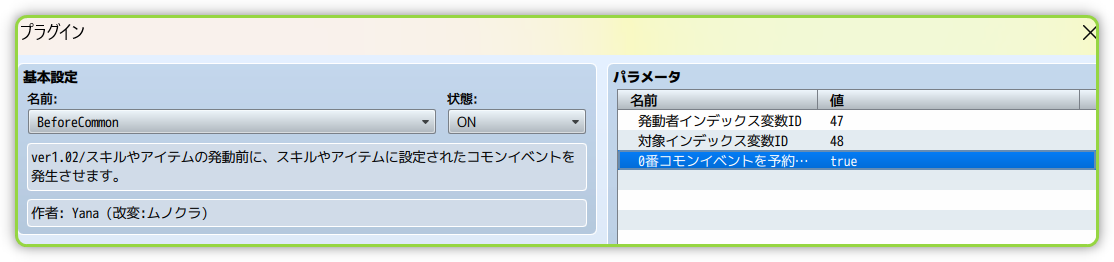
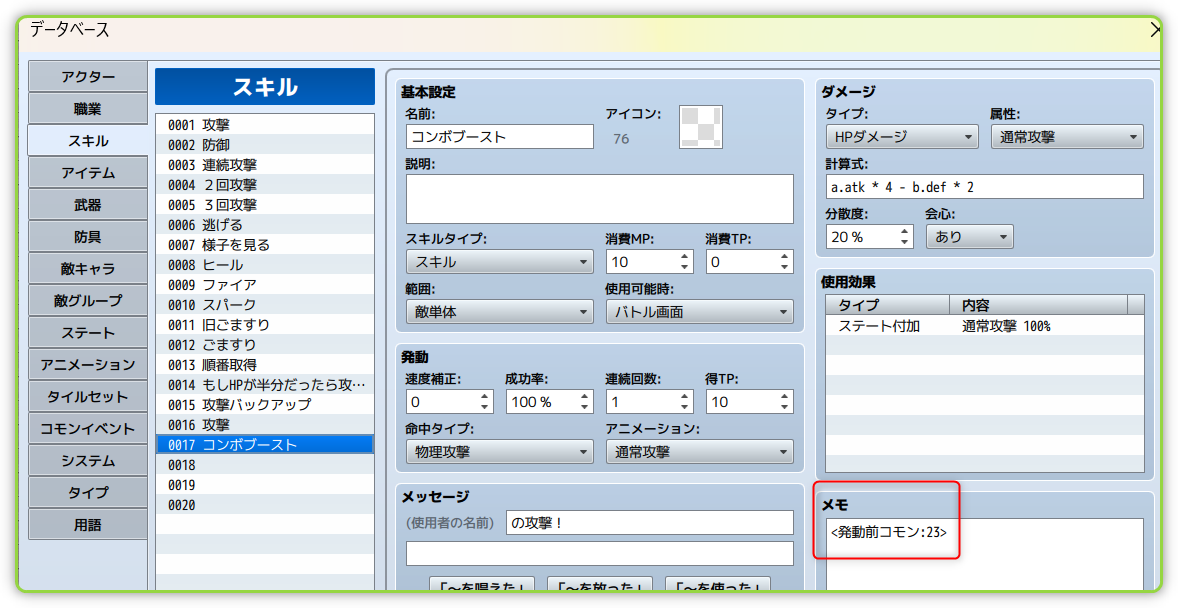
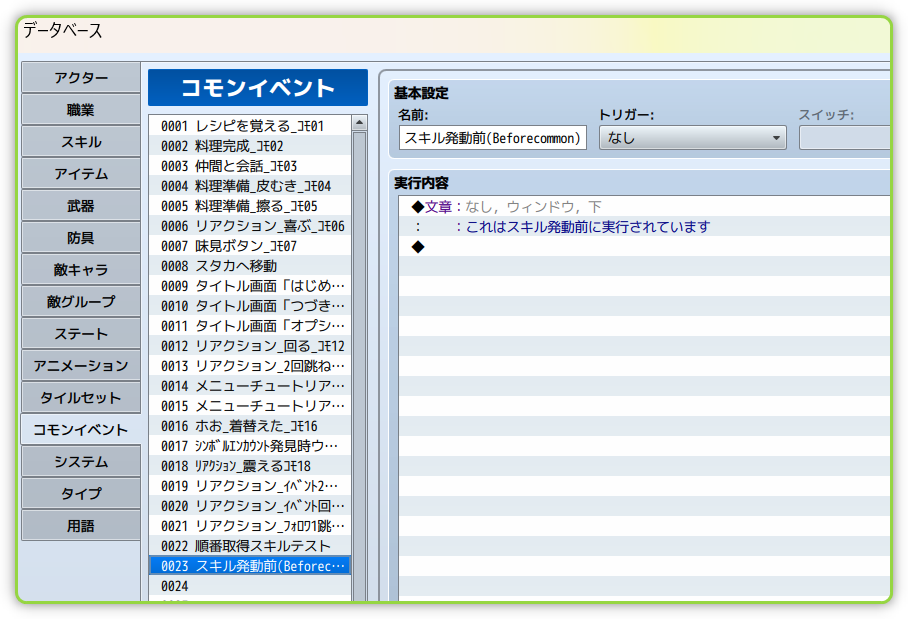
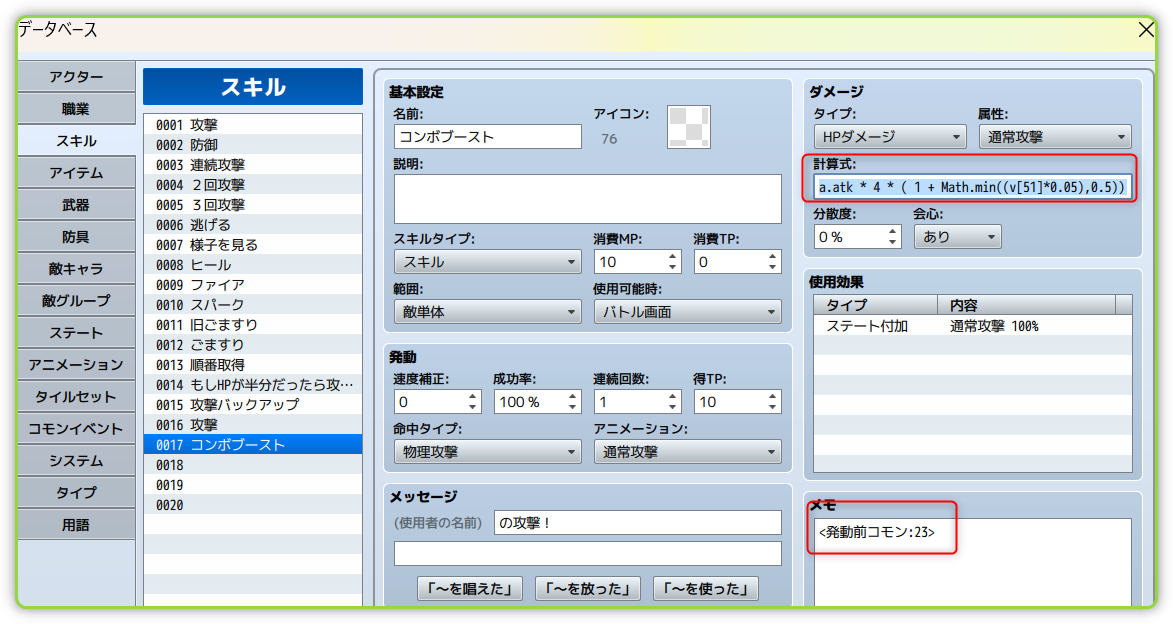
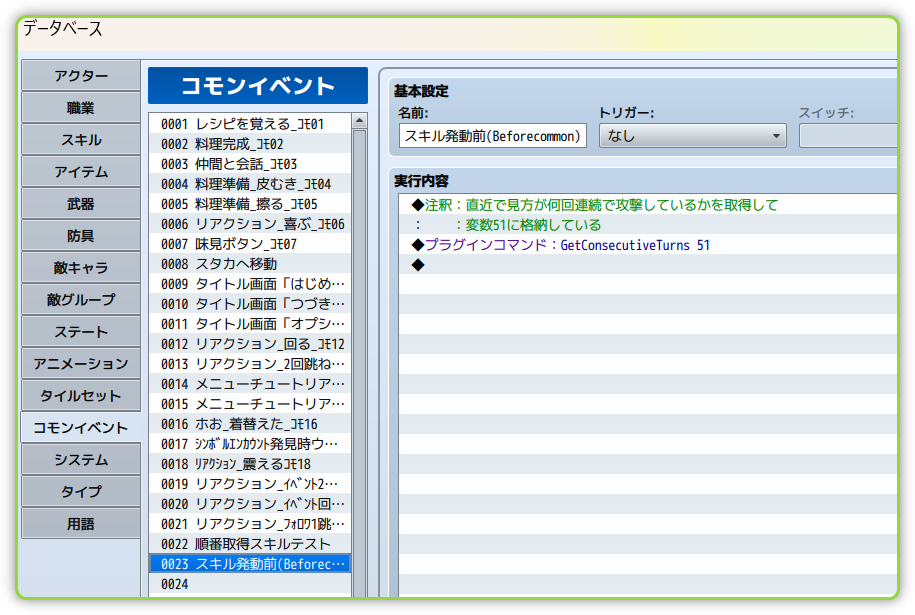
a.atk * 4 * ( 1 + Math.min((v[51]*0.2),5)) - b.def * 2
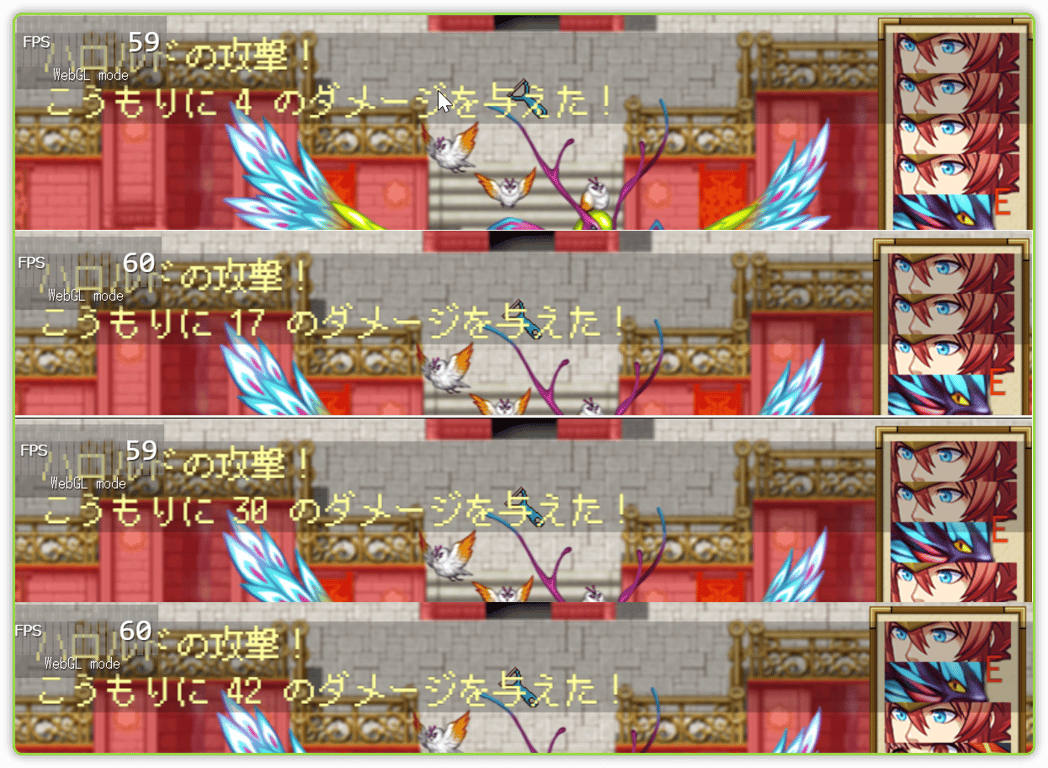
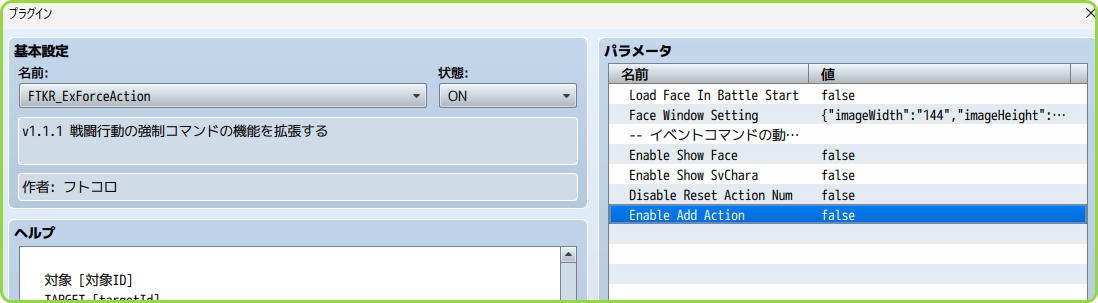
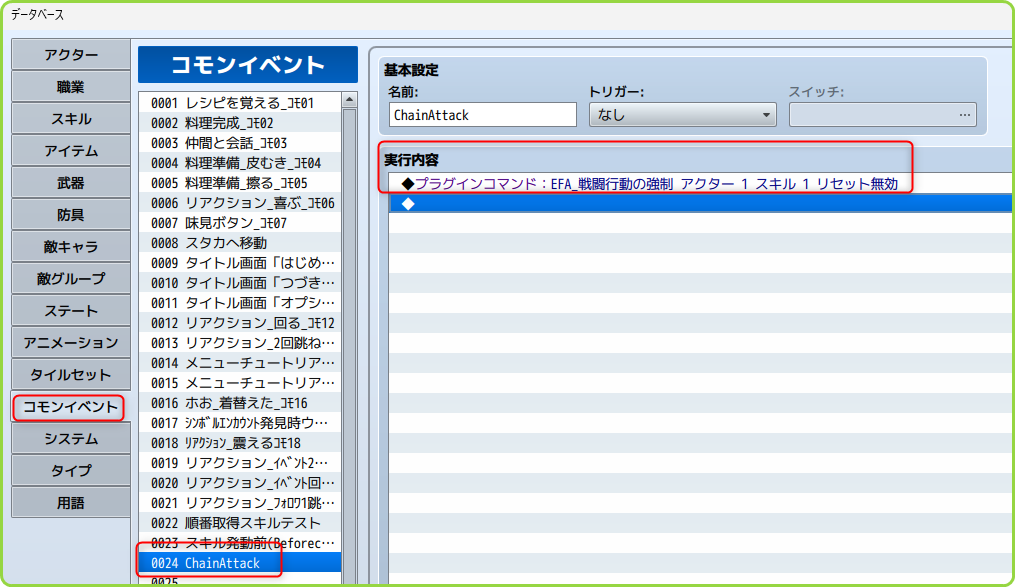
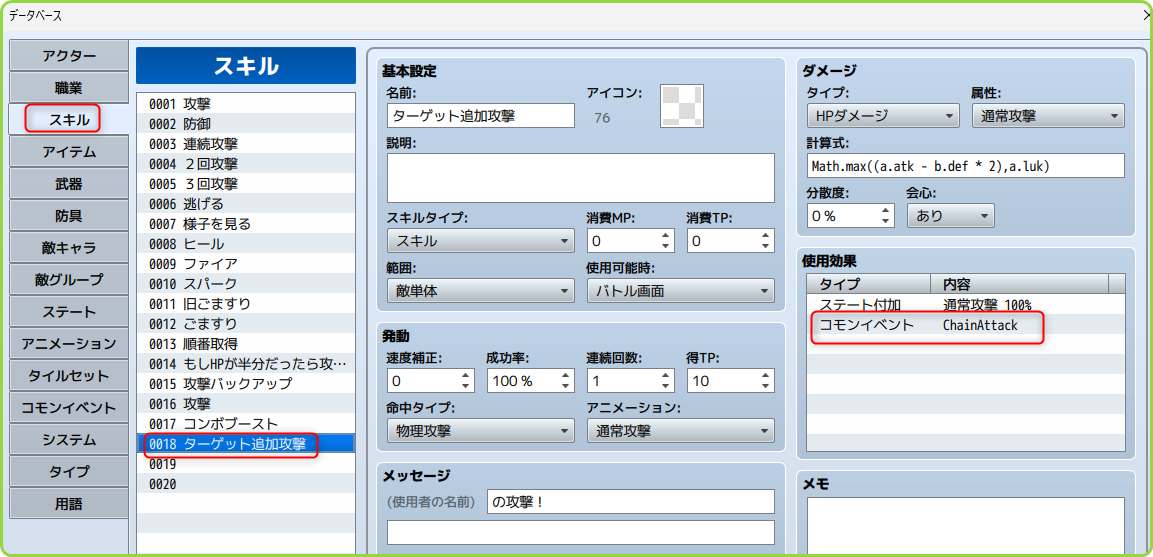
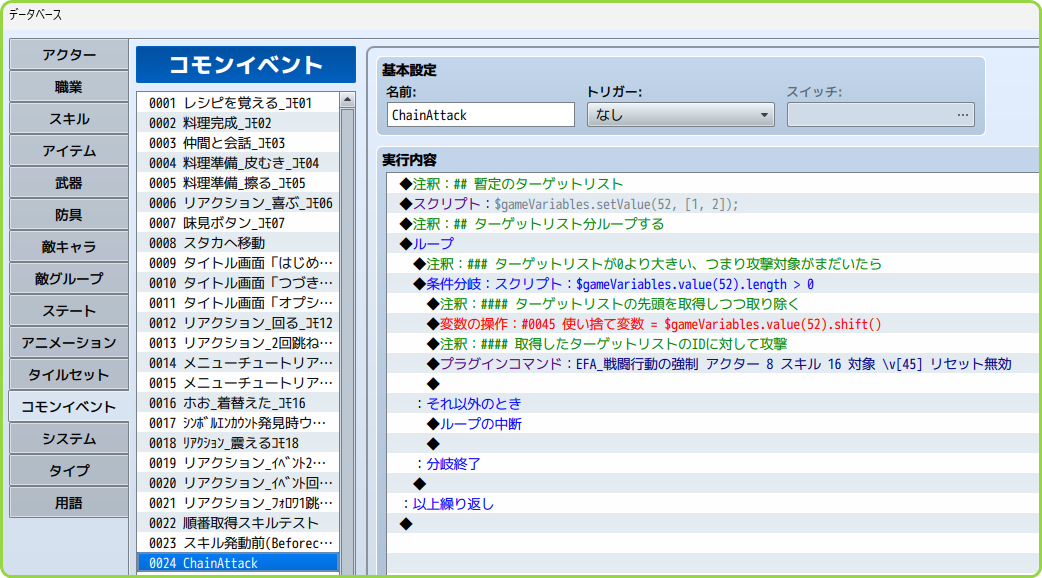
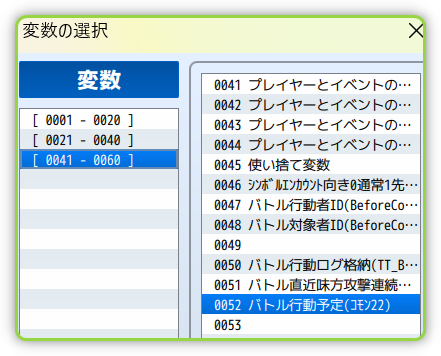
//============================================================================= // TT_BattleInfoStorage.js // ---------------------------------------------------------------------------- // Copyright (c) 2024 たくろう_りらっくすーぷ // This software is released under the MIT License. // http://opensource.org/licenses/mit-license.php // ---------------------------------------------------------------------------- // Last Updated: 2024/09/04 // // Version // 1.1.2 2024/09/04 直近のターン情報取得を修正 // 1.1.1 2024/09/04 直近のターン情報取得を修正 // 1.1.0 2024/09/04 直近のターン情報取得コマンドを追加 // 1.0.9 2024/09/04 敵連続ターン取得コマンドを追加 // 1.0.8 2024/09/04 味方連続ターン取得コマンドのロジックを修正 // 1.0.7 2024/09/04 JSONパースエラーを防ぐためのチェックを追加 // 1.0.6 2024/09/04 味方連続ターン取得コマンドの動作を修正 // 1.0.5 2024/09/04 味方連続ターン取得コマンドを追加 // 1.0.4 2024/09/04 デバッグログのON/OFFをプラグインパラメータで制御可能に // 1.0.3 2024/09/04 インデックスを1からスタートするように修正 // 1.0.2 2024/09/04 アクターとエネミーのグループ内インデックスを正確に取得するように修正 // 1.0.1 2024/09/04 バトル情報が正しく格納されない問題を修正 // 1.0.0 2024/09/04 初版 // ---------------------------------------------------------------------------- // [Blog] : https://re-lacksoup-recipenote.bullet.site/ // [X(Twitter)]: https://x.com/relacksoup //============================================================================= /*:ja * @plugindesc バトル情報を指定の変数に保存します。 (Version 1.1.2) * @author たくろう_りらっくすーぷ * * @param Variable ID * @text 情報保存変数ID * @type variable * @desc バトル情報を保存する変数のID * @default 1 * * @param Enable Debug Log * @text デバッグログの有効化 * @type boolean * @desc デバッグ用のコンソールログを有効にするかどうか * @default false * * @help バトル中の各ターンの情報を指定した変数に格納します。 (Version 1.1.2) * * ◆プラグインパラメーター * 情報保存変数ID * ここで指定した変数にバトル中の各ターンの情報を記録します。 * デフォルト:1 * * デバッグログの有効化 * trueに設定すると、コンソールにデバッグ用のログが出力されます。 * デフォルト:false * * ◆格納される情報 * 各ターンの開始時に、以下の形式でJSONデータが変数に格納されます: * [{"name":"キャラクター名","type":"アクター/エネミー","index":1}, ...] * indexはアクターの場合はパーティー内の位置、エネミーの場合は敵グループ内の位置を示します。 * インデックスは1からスタートします。 * * ◆プラグインコマンド * 味方連続ターン取得 indexID 変数ID * 指定したプレイヤーIDの最初に登場する順番から続けて行動する味方のプレイヤーindexIDを取得し、指定した変数にリストで格納します。 * 例:味方連続ターン取得 1 2 * * 敵連続ターン取得 indexID 変数ID * 指定したエネミーIDの最初に登場する順番から続けて行動するエネミーのindexIDを取得し、指定した変数にリストで格納します。 * 例:敵連続ターン取得 1 3 * * 直近ターン情報取得 変数ID * 直近のターンの情報(行動者、行動内容、ターゲット)を取得し、指定した変数に格納します。 * 例:直近ターン情報取得 4 * * ◆使用例 * イベントコマンドの「条件分岐」や「スクリプト」で格納された情報を利用できます。 * 例: * var battleInfo = JSON.parse($gameVariables.value(variableId)); * console.log(battleInfo[0].name); // 最初のキャラクターの名前を表示 * * ◆注意 * バトル情報はターン開始時に更新されます。 * バトル終了時にデータはリセットされません。 */ (function() { var parameters = PluginManager.parameters('TT_BattleInfoStorage'); var variableId = Number(parameters['Variable ID'] || 1); var enableDebugLog = parameters['Enable Debug Log'] === 'true'; var _BattleManager_startTurn = BattleManager.startTurn; BattleManager.startTurn = function() { _BattleManager_startTurn.call(this); this.storeBattleInfo(); }; BattleManager.storeBattleInfo = function() { if (this._actionBattlers && this._actionBattlers.length > 0) { var battleInfo = this._actionBattlers.map(function(battler) { var index, type; if (battler.isActor()) { index = $gameParty.members().indexOf(battler) + 1; // 1を加算 type = 'アクター'; } else { index = $gameTroop.members().indexOf(battler) + 1; // 1を加算 type = 'エネミー'; } return { name: battler.name(), type: type, index: index }; }); $gameVariables.setValue(variableId, JSON.stringify(battleInfo)); if (enableDebugLog) { console.log("Battle info stored:", battleInfo); // デバッグ用ログ } } else { if (enableDebugLog) { console.log("No action battlers available"); // デバッグ用ログ } } }; var _BattleManager_startAction = BattleManager.startAction; BattleManager.startAction = function() { _BattleManager_startAction.call(this); this.storeLastActionInfo(); }; BattleManager.storeLastActionInfo = function() { var subject = this._subject; var action = this._action; if (subject && action) { var targets = action.makeTargets(); this._lastActionInfo = { subject: { type: subject.isActor() ? 'アクター' : 'エネミー', index: this.getBattlerIndex(subject) }, action: action.item().name, targets: targets.map(function(target) { if (action.isForAll()) { return { type: target.isActor() ? 'アクター' : 'エネミー', index: 99 }; } else { return { type: target.isActor() ? 'アクター' : 'エネミー', index: this.getBattlerIndex(target) }; } }, this) }; if (this._lastActionInfo.targets.length === 0) { this._lastActionInfo.targets.push({ type: 'なし', index: -1 }); } if (enableDebugLog) { console.log("Last action info stored:", JSON.stringify(this._lastActionInfo)); } } }; BattleManager.getBattlerIndex = function(battler) { if (battler.isActor()) { return $gameParty.members().indexOf(battler) + 1; } else { return $gameTroop.members().indexOf(battler) + 1; } }; var _Scene_Battle_start = Scene_Battle.prototype.start; Scene_Battle.prototype.start = function() { _Scene_Battle_start.call(this); BattleManager.storeBattleInfo(); // バトル開始時にも情報を格納 }; // プラグインコマンドの追加 var _Game_Interpreter_pluginCommand = Game_Interpreter.prototype.pluginCommand; Game_Interpreter.prototype.pluginCommand = function(command, args) { _Game_Interpreter_pluginCommand.call(this, command, args); if (command === '味方連続ターン取得') { var indexId = Number(args[0]); var variableId = Number(args[1]); this.getConsecutiveTurns(indexId, variableId, 'アクター'); } else if (command === '敵連続ターン取得') { var indexId = Number(args[0]); var variableId = Number(args[1]); this.getConsecutiveTurns(indexId, variableId, 'エネミー'); } else if (command === '直近ターン情報取得') { var variableId = Number(args[0]); this.getLastActionInfo(variableId); } }; Game_Interpreter.prototype.getConsecutiveTurns = function(indexId, variableId, targetType) { var battleInfoString = $gameVariables.value(1); if (!battleInfoString) { console.error("No battle information available."); return; } try { var battleInfo = JSON.parse(battleInfoString); } catch (e) { console.error("Failed to parse battle information:", e); return; } var consecutiveIndexes = []; var foundFirstTarget = false; for (var i = 0; i < battleInfo.length; i++) { var battler = battleInfo[i]; if (battler.type === targetType) { if (battler.index === indexId) { foundFirstTarget = true; } if (foundFirstTarget) { consecutiveIndexes.push(battler.index); } } else if (foundFirstTarget) { break; } } $gameVariables.setValue(variableId, JSON.stringify(consecutiveIndexes)); if (enableDebugLog) { console.log("Consecutive turns for", targetType, "index", indexId, ":", consecutiveIndexes); } }; Game_Interpreter.prototype.getLastActionInfo = function(variableId) { if (BattleManager._lastActionInfo) { $gameVariables.setValue(variableId, JSON.stringify(BattleManager._lastActionInfo)); if (enableDebugLog) { console.log("Last action info retrieved:", BattleManager._lastActionInfo); } } else { $gameVariables.setValue(variableId, JSON.stringify({ error: "No last action information available" })); if (enableDebugLog) { console.log("No last action information available"); } } }; })();
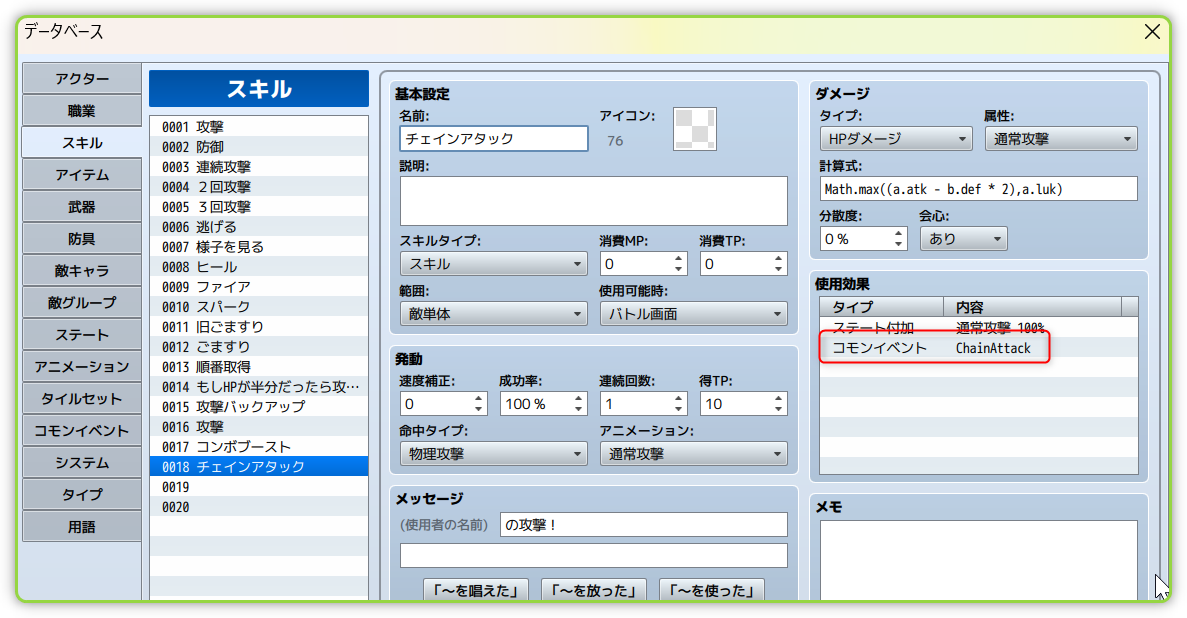
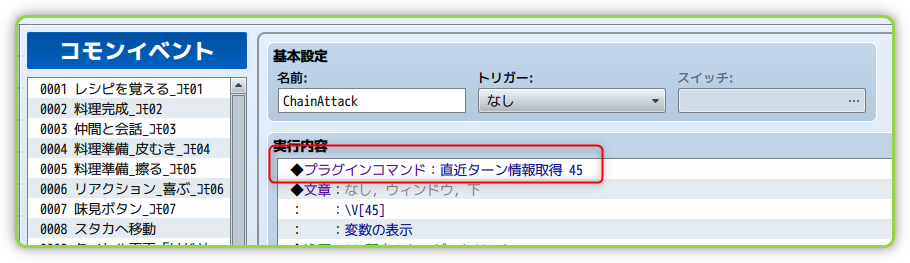
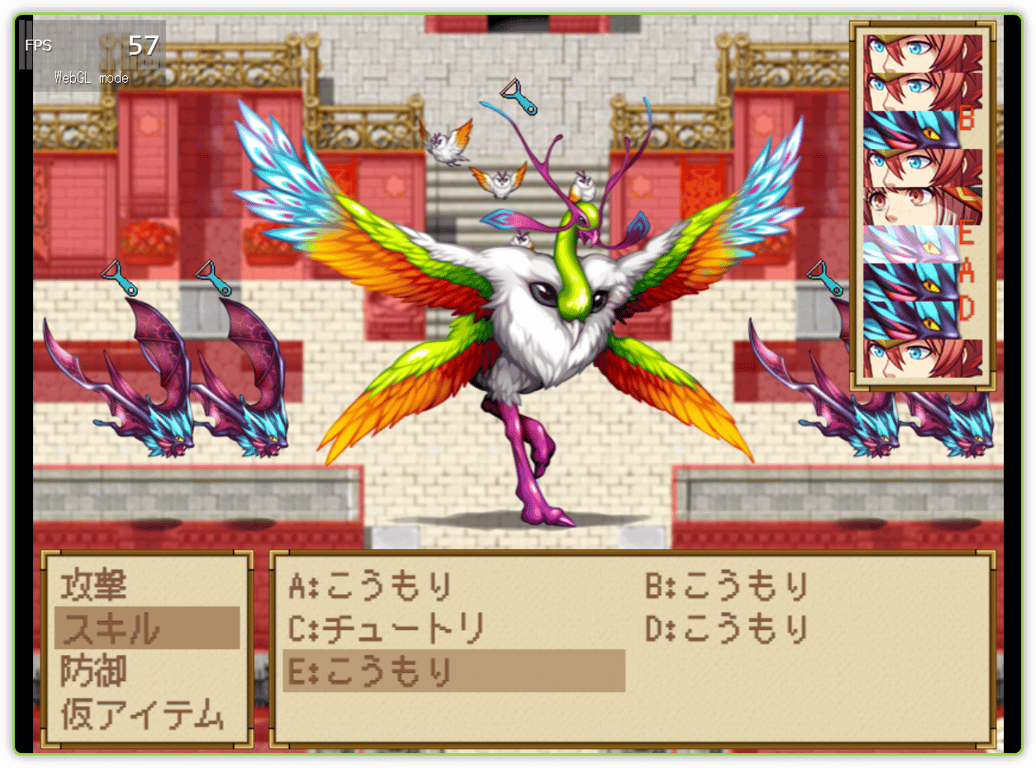
$gameVariables.value(45) "{"subject":{"type":"アクター","index":1},"action":"チェインアタック","targets":[{"type":"エネミー","index":5}]}"

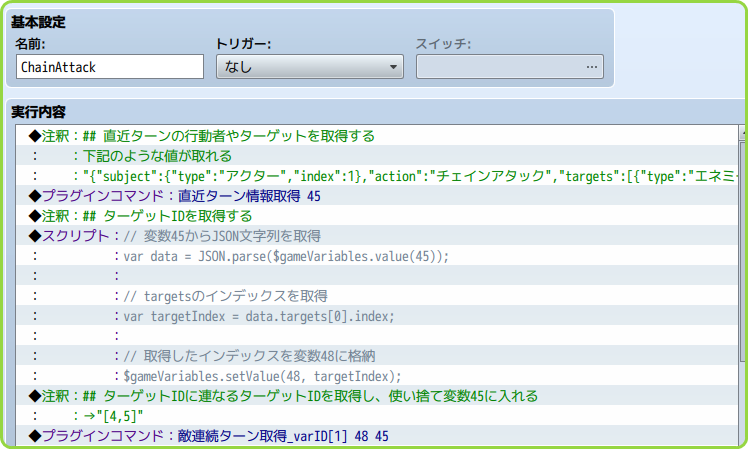
$gameVariables.value(45) "[4,5]"
//============================================================================= // TT_BattleInfoStorage.js // ---------------------------------------------------------------------------- // Copyright (c) 2024 たくろう_りらっくすーぷ // This software is released under the MIT License. // http://opensource.org/licenses/mit-license.php // ---------------------------------------------------------------------------- // Last Updated: 2024/09/04 // // Version // 1.1.3 2024/09/04 連続ターン取得の結果をリスト形式で格納するように修正 // 1.1.2 2024/09/04 直近のターン情報取得を修正 // 1.1.1 2024/09/04 直近のターン情報取得を修正 // 1.1.0 2024/09/04 直近のターン情報取得コマンドを追加 // 1.0.9 2024/09/04 敵連続ターン取得コマンドを追加 // 1.0.8 2024/09/04 味方連続ターン取得コマンドのロジックを修正 // 1.0.7 2024/09/04 JSONパースエラーを防ぐためのチェックを追加 // 1.0.6 2024/09/04 味方連続ターン取得コマンドの動作を修正 // 1.0.5 2024/09/04 味方連続ターン取得コマンドを追加 // 1.0.4 2024/09/04 デバッグログのON/OFFをプラグインパラメータで制御可能に // 1.0.3 2024/09/04 インデックスを1からスタートするように修正 // 1.0.2 2024/09/04 アクターとエネミーのグループ内インデックスを正確に取得するように修正 // 1.0.1 2024/09/04 バトル情報が正しく格納されない問題を修正 // 1.0.0 2024/09/04 初版 // ---------------------------------------------------------------------------- // [Blog] : https://re-lacksoup-recipenote.bullet.site/ // [X(Twitter)]: https://x.com/relacksoup //============================================================================= /*:ja * @plugindesc バトル情報を指定の変数に保存します。 (Version 1.1.3) * @author たくろう_りらっくすーぷ * * @param Variable ID * @text 情報保存変数ID * @type variable * @desc バトル情報を保存する変数のID * @default 1 * * @param Enable Debug Log * @text デバッグログの有効化 * @type boolean * @desc デバッグ用のコンソールログを有効にするかどうか * @default false * * @help バトル中の各ターンの情報を指定した変数に格納します。 (Version 1.1.3) * * ◆プラグインパラメーター * 情報保存変数ID * ここで指定した変数にバトル中の各ターンの情報を記録します。 * デフォルト:1 * * デバッグログの有効化 * trueに設定すると、コンソールにデバッグ用のログが出力されます。 * デフォルト:false * * ◆格納される情報 * 各ターンの開始時に、以下の形式でJSONデータが変数に格納されます: * [{"name":"キャラクター名","type":"アクター/エネミー","index":1}, ...] * indexはアクターの場合はパーティー内の位置、エネミーの場合は敵グループ内の位置を示します。 * インデックスは1からスタートします。 * * ◆プラグインコマンド * 味方連続ターン取得 indexID 変数ID * 指定したプレイヤーIDの最初に登場する順番から続けて行動する味方のプレイヤーindexIDを取得し、指定した変数にリストで格納します。 * 例:味方連続ターン取得 1 2 * * 敵連続ターン取得 indexID 変数ID * 指定したエネミーIDの最初に登場する順番から続けて行動するエネミーのindexIDを取得し、指定した変数にリストで格納します。 * 例:敵連続ターン取得 1 3 * * 直近ターン情報取得 変数ID * 直近のターンの情報(行動者、行動内容、ターゲット)を取得し、指定した変数に格納します。 * 例:直近ターン情報取得 4 * * ◆使用例 * イベントコマンドの「条件分岐」や「スクリプト」で格納された情報を利用できます。 * 例: * var battleInfo = $gameVariables.value(variableId); * console.log(battleInfo[0].name); // 最初のキャラクターの名前を表示 * * ◆注意 * バトル情報はターン開始時に更新されます。 * バトル終了時にデータはリセットされません。 */ (function() { var parameters = PluginManager.parameters('TT_BattleInfoStorage'); var variableId = Number(parameters['Variable ID'] || 1); var enableDebugLog = parameters['Enable Debug Log'] === 'true'; var _BattleManager_startTurn = BattleManager.startTurn; BattleManager.startTurn = function() { _BattleManager_startTurn.call(this); this.storeBattleInfo(); }; BattleManager.storeBattleInfo = function() { if (this._actionBattlers && this._actionBattlers.length > 0) { var battleInfo = this._actionBattlers.map(function(battler) { var index, type; if (battler.isActor()) { index = $gameParty.members().indexOf(battler) + 1; // 1を加算 type = 'アクター'; } else { index = $gameTroop.members().indexOf(battler) + 1; // 1を加算 type = 'エネミー'; } return { name: battler.name(), type: type, index: index }; }); $gameVariables.setValue(variableId, battleInfo); if (enableDebugLog) { console.log("Battle info stored:", battleInfo); // デバッグ用ログ } } else { if (enableDebugLog) { console.log("No action battlers available"); // デバッグ用ログ } } }; var _BattleManager_startAction = BattleManager.startAction; BattleManager.startAction = function() { _BattleManager_startAction.call(this); this.storeLastActionInfo(); }; BattleManager.storeLastActionInfo = function() { var subject = this._subject; var action = this._action; if (subject && action) { var targets = action.makeTargets(); this._lastActionInfo = { subject: { type: subject.isActor() ? 'アクター' : 'エネミー', index: this.getBattlerIndex(subject) }, action: action.item().name, targets: targets.map(function(target) { if (action.isForAll()) { return { type: target.isActor() ? 'アクター' : 'エネミー', index: 99 }; } else { return { type: target.isActor() ? 'アクター' : 'エネミー', index: this.getBattlerIndex(target) }; } }, this) }; if (this._lastActionInfo.targets.length === 0) { this._lastActionInfo.targets.push({ type: 'なし', index: -1 }); } if (enableDebugLog) { console.log("Last action info stored:", this._lastActionInfo); } } }; BattleManager.getBattlerIndex = function(battler) { if (battler.isActor()) { return $gameParty.members().indexOf(battler) + 1; } else { return $gameTroop.members().indexOf(battler) + 1; } }; var _Scene_Battle_start = Scene_Battle.prototype.start; Scene_Battle.prototype.start = function() { _Scene_Battle_start.call(this); BattleManager.storeBattleInfo(); // バトル開始時にも情報を格納 }; // プラグインコマンドの追加 var _Game_Interpreter_pluginCommand = Game_Interpreter.prototype.pluginCommand; Game_Interpreter.prototype.pluginCommand = function(command, args) { _Game_Interpreter_pluginCommand.call(this, command, args); if (command === '味方連続ターン取得') { var indexId = Number(args[0]); var variableId = Number(args[1]); this.getConsecutiveTurns(indexId, variableId, 'アクター'); } else if (command === '敵連続ターン取得') { var indexId = Number(args[0]); var variableId = Number(args[1]); this.getConsecutiveTurns(indexId, variableId, 'エネミー'); } else if (command === '直近ターン情報取得') { var variableId = Number(args[0]); this.getLastActionInfo(variableId); } }; Game_Interpreter.prototype.getConsecutiveTurns = function(indexId, variableId, targetType) { var battleInfo = $gameVariables.value(1); if (!battleInfo) { console.error("No battle information available."); return; } var consecutiveIndexes = []; var foundFirstTarget = false; for (var i = 0; i < battleInfo.length; i++) { var battler = battleInfo[i]; if (battler.type === targetType) { if (battler.index === indexId) { foundFirstTarget = true; } if (foundFirstTarget) { consecutiveIndexes.push(battler.index); } } else if (foundFirstTarget) { break; } } $gameVariables.setValue(variableId, consecutiveIndexes); if (enableDebugLog) { console.log("Consecutive turns for", targetType, "index", indexId, ":", consecutiveIndexes); } }; Game_Interpreter.prototype.getLastActionInfo = function(variableId) { if (BattleManager._lastActionInfo) { $gameVariables.setValue(variableId, BattleManager._lastActionInfo); if (enableDebugLog) { console.log("Last action info retrieved:", BattleManager._lastActionInfo); } } else { $gameVariables.setValue(variableId, { error: "No last action information available" }); if (enableDebugLog) { console.log("No last action information available"); } } }; })();
◆注釈:## 直近ターンの行動者やターゲットを取得する : :下記のような値が取れる : :"{"subject":{"type":"アクター","index":1},"action":"チェインアタック","targets":[{"type":"エネミー","index":5}]}" ◆プラグインコマンド:直近ターン情報取得 45 ◆注釈: : :## ターゲットIDを取得する ◆スクリプト:// 取得したインデックスを変数48に格納 : :$gameVariables.setValue(48, $gameVariables.value(45).targets[0].index); ◆注釈: : :## ターゲットIDに連なるターゲットIDを取得し、変数52に入れる : :→[4,5] ◆プラグインコマンド:敵連続ターン取得_varID[1] 48 52 ◆注釈: : :#### ターゲットリストから先頭を取り除く : :最初のターゲット自身が先頭に入っているため ◆変数の操作:#0045 使い捨て変数 = $gameVariables.value(52).shift() ◆注釈: : :## ターゲットリスト分ループする ◆ループ ◆注釈:### ターゲットリストが0より大きい、つまり攻撃対象がまだいたら ◆条件分岐:スクリプト:$gameVariables.value(52).length > 0 ◆注釈:#### ターゲットリストの先頭を取得しつつ取り除く ◆変数の操作:#0045 使い捨て変数 = $gameVariables.value(52).shift() ◆注釈:#### 取得したターゲットリストのIDに対して攻撃 ◆プラグインコマンド:EFA_戦闘行動の強制 アクター 8 スキル 16 対象 \v[45] リセット無効 ◆ :それ以外のとき ◆ループの中断 ◆ :分岐終了 ◆ :以上繰り返し
//============================================================================= // TT_ActionReplacementSkill.js // ---------------------------------------------------------------------------- // Copyright (c) 2024 たくろう_りらっくすーぷ // This software is released under the MIT License. // http://opensource.org/licenses/mit-license.php // ---------------------------------------------------------------------------- // Last Updated: 2024/09/06 // // Version // 1.0.0 2024/09/06 初版 // ---------------------------------------------------------------------------- // [Blog] : https://re-lacksoup-recipenote.bullet.site/ // [X(Twitter)]: https://x.com/relacksoup //============================================================================= /*:ja * @plugindesc 指定アクターの行動を別スキルに置き換える (Version 1.0.0) * @author たくろう_りらっくすーぷ * * @param Actor Variable ID * @text アクター指定変数ID * @type variable * @desc アクターIDを指定する変数のID * @default 1 * * @param Probability Variable ID * @text 確率指定変数ID * @type variable * @desc 行動置換の確率を指定する変数のID * @default 2 * * @param Skill Variable ID * @text スキル指定変数ID * @type variable * @desc 置換するスキルIDを指定する変数のID * @default 3 * * @param Enable Switch ID * @text 有効化スイッチID * @type switch * @desc このプラグインの効果を有効にするスイッチのID * @default 1 * * @help 指定したアクターの行動が別のスキルに置き換わるプラグインです。 (Version 1.0.0) * * ◆プラグインパラメーター * アクター指定変数ID * この変数に指定されたIDのアクターに効果が適用されます。 * カンマ区切りで複数指定可能です。 * デフォルト:1 * * 確率指定変数ID * この変数に指定された確率で行動が置き換わります。 * デフォルト:2 * * スキル指定変数ID * この変数に指定されたIDのスキルに置き換わります。 * デフォルト:3 * * 有効化スイッチID * このスイッチがONの時のみプラグインの効果が有効になります。 * デフォルト:1 * * ◆使用方法 * 1. プラグインパラメーターで各変数IDとスイッチIDを設定します。 * 2. ゲーム中で、指定した変数に適切な値を設定します。 * 例:$gameVariables.setValue(1, "1,8"); // アクターID 1と8を対象に * $gameVariables.setValue(2, 30); // 30%の確率で * $gameVariables.setValue(3, 12); // スキルID 12に置き換え * 3. 有効化スイッチをONにすると、効果が適用されます。 * * ◆注意 * ・アクターIDとスキルIDは必ず存在するものを指定してください。 * ・確率は0から100の間で指定してください。 */ (function() { var parameters = PluginManager.parameters('TT_ActionReplacementSkill'); var actorVarId = Number(parameters['Actor Variable ID'] || 1); var probVarId = Number(parameters['Probability Variable ID'] || 2); var skillVarId = Number(parameters['Skill Variable ID'] || 3); var enableSwitchId = Number(parameters['Enable Switch ID'] || 1); var _BattleManager_startAction = BattleManager.startAction; BattleManager.startAction = function() { var subject = this._subject; var action = subject.currentAction(); if ($gameSwitches.value(enableSwitchId) && subject.isActor()) { var actorIds = String($gameVariables.value(actorVarId)).split(',').map(Number); var probability = Number($gameVariables.value(probVarId)); var skillId = Number($gameVariables.value(skillVarId)); if (actorIds.includes(subject.actorId()) && Math.random() * 100 < probability) { action.setSkill(skillId); // this._logWindow.addText(subject.name() + "のスキルが" + $dataSkills[skillId].name + "に置き換わった!"); } } _BattleManager_startAction.call(this); }; })();
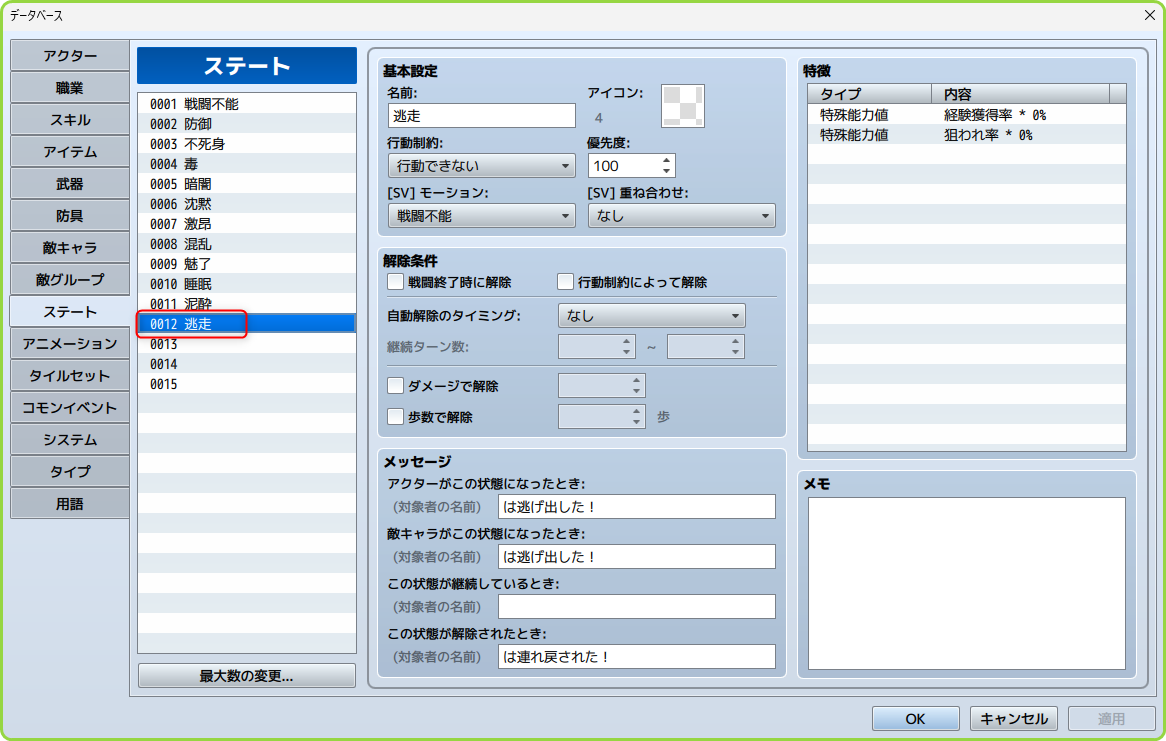
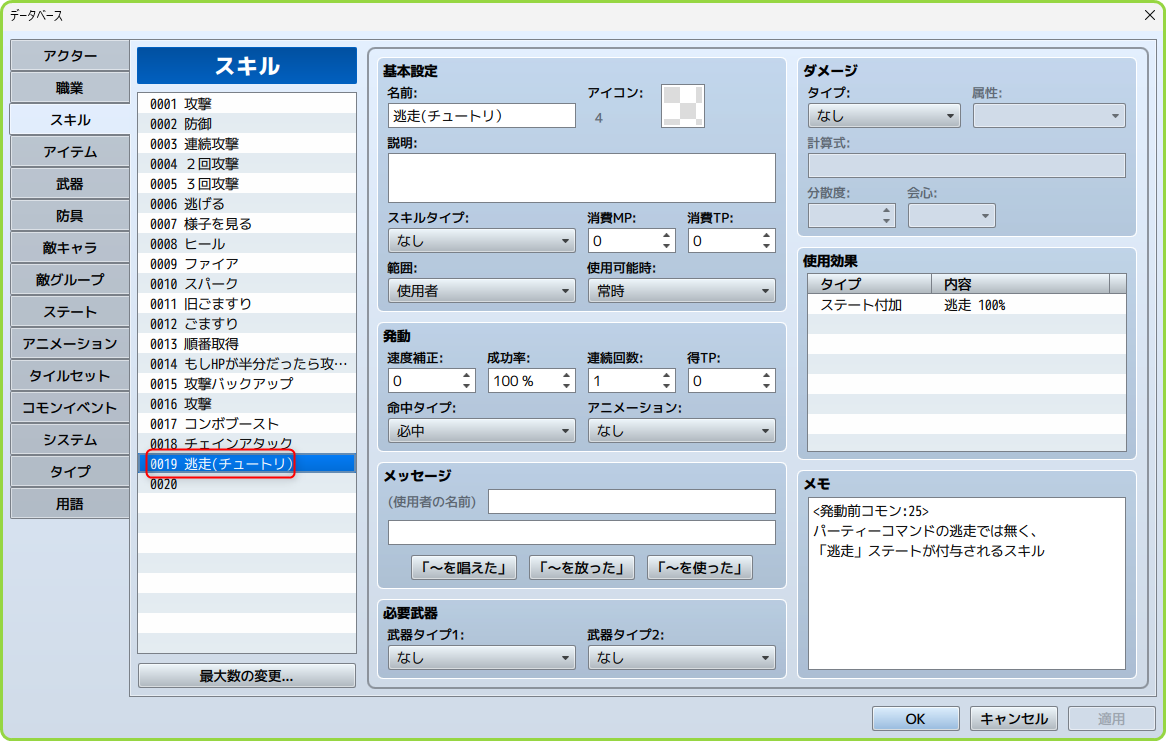
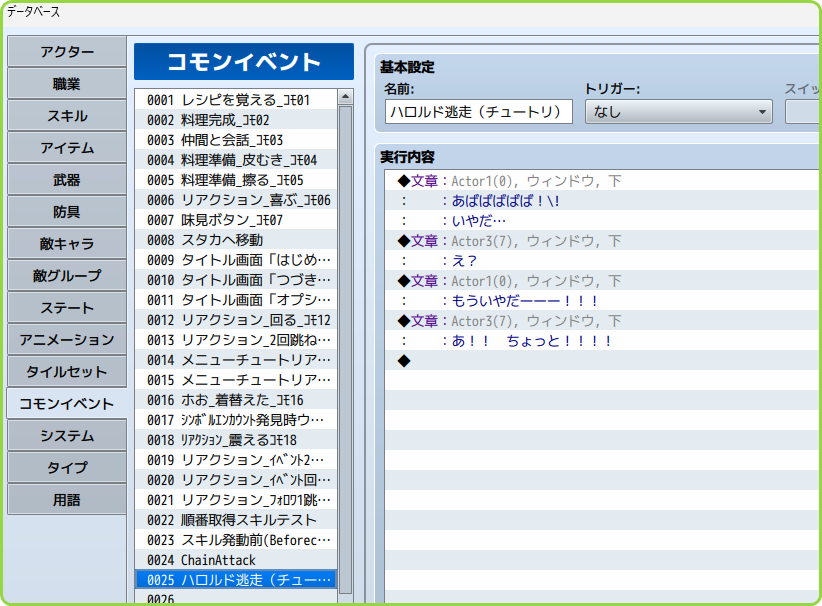
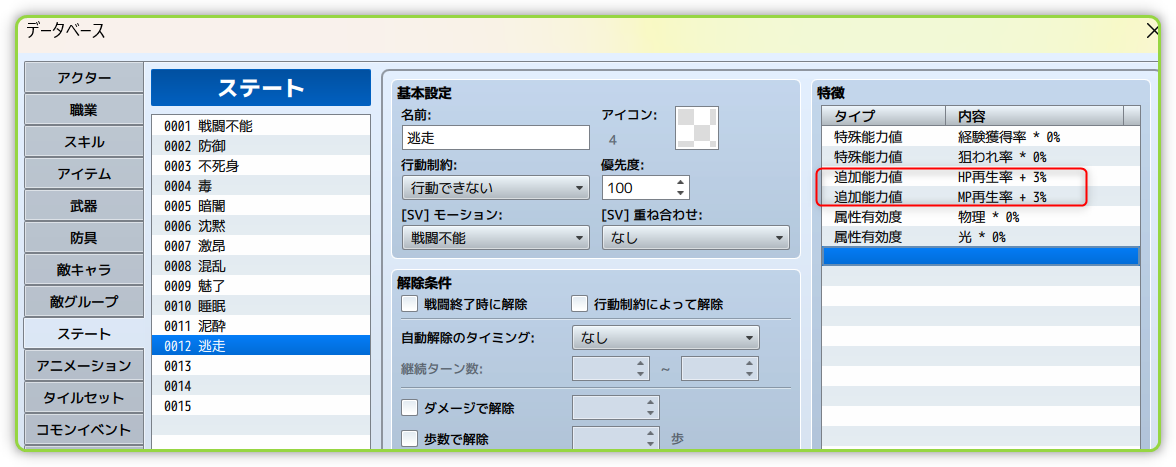
//============================================================================= // TT_DarkPlasma_PartyAbilityTraitExtension.js // ---------------------------------------------------------------------------- // Copyright (c) 2024 たくろう_りらっくすーぷ // This software is released under the MIT License. // http://opensource.org/licenses/mit-license.php // ---------------------------------------------------------------------------- // Last Updated: 2024/09/07 // // Version // 2.1.1 2024/09/07 パーティ能力特徴を複数指定する場合の書式を変更 // 2.0.2 2024/09/07 デバッグログのON/OFF機能を追加 // 2.0.1 2024/09/07 パラメータ計算の修正 // 2.0.0 2024/09/07 MV用に改変 // 略 // 1.0.0 2021/06/27 公開 (原作者: DarkPlasma) // ---------------------------------------------------------------------------- // [Blog] : https://re-lacksoup-recipenote.bullet.site/ // [X(Twitter)]: https://x.com/relacksoup //============================================================================= /*:ja * @plugindesc ステートなどにパーティ能力特徴を追加します。 (Version 2.1.1) * @author DarkPlasma, たくろう_りらっくすーぷ * * @param Enable Debug Log * @text デバッグログを有効にする * @type boolean * @default false * @desc パラメータ計算のデバッグログをコンソールに出力するかどうか(大量に出るので注意) * * @help ステートなどにパーティ能力特徴を追加します。 (Version 2.1.1) * * アクター/職業/装備/ステートのメモ欄に指定の記述を行うことで、 * パーティ全体に効果を及ぼす特徴を付与できます。 * * このプラグインは DarkPlasma 氏がMZ用に作成したプラグインを * たくろう がMVで使用するため改変したものです。 * * 原作者: DarkPlasma * 改変者: たくろう_りらっくすーぷ * * * ◆プラグインパラメーター * デバッグログを有効にする: * ONにすると、パラメータ計算のデバッグログがコンソールに出力されます。 * 開発時のデバッグに使用し、リリース時にはOFFにすることをおすすめします。 * 大量に出力されるため注意してください。 * * ◆基本構文: * <partyAbility:[effect]:[value]> * パーティ全体に[effect]で指定した効果を、効果量[value]で付与します。 * * 複数指定する場合は,(カンマ)区切りで並記します。 * <partyAbility:atk_x:50,def_x:50,mat_x:50,mdf_x:50> * * [effect]: * mhp: 最大HP加算 * mmp: 最大MP加算 * atk: 攻撃力加算 * def: 防御力加算 * mat: 魔法攻撃力加算 * mdf: 魔法防御力加算 * agi: 敏捷性加算 * luk: 運加算 * tgr: 狙われ率乗算 * grd: 防御効果率乗算 * rec: 回復効果率乗算 * pha: 薬の知識乗算 * mcr: MP消費率乗算 * tcr: TPチャージ率乗算 * phr: 物理ダメージ率乗算 * mdr: 魔法ダメージ率乗算 * fdr: 床ダメージ率乗算 * exr: 経験値獲得率乗算 * * 設定例 * 最大HP+10: * <partyAbility:mhp:10> * * 床ダメージ率*0: * <partyAbility:fdr:0> * * MP消費率 80%: * <partyAbility:mcr:80> * * ◆基本パラメータの割合変更 * 基本パラメータ(能力値)に「_x」を追加することで、割合で変更できます。 * * [effect]: * mhp_x: 最大HP * mmp_x: 最大MP * atk_x: 攻撃力 * def_x: 防御力 * mat_x: 魔法攻撃力 * mdf_x: 魔法防御力 * agi_x: 敏捷性 * luk_x: 運 * * 例えば: * <partyAbility:def_x:120> で防御力を120%(1.2倍)にします。 * <partyAbility:agi_x:80> で敏捷性を80%(0.8倍)にします。 * * ◆使用例 * ステートのメモ欄に以下のように記述します: * <partyAbility:atk:20,def_x:110> * * これにより、このステートが付与されているキャラクターがパーティにいる場合、 * パーティ全体の攻撃力が20上昇し、防御力が10%増加します。 * * ◆注意 * ・このプラグインはRPGツクールMV用に改変されています。MZ版とは * 一部の機能や動作が異なる可能性があります。 * ・パーティ能力特徴は累積的に適用されます。複数のステートや装備品に * 同じ効果を設定した場合、それらは全て合算されます。 * ・割合変更(_x)と加算は別々に計算されます。例えば、ATK+10とATK×120% * の両方が適用される場合、まず基本値に120%を掛け、その後に10を加算します。 * ・ゲームバランスに大きく影響する可能性があるため、効果の設定には * 十分注意してください。 * ・このプラグインは他のステータス変更プラグインと競合する可能性が * あります。他のプラグインと併用する場合は、十分なテストを行ってください。 * ・パーティ能力特徴は、バトルテストでは正しく機能しない場合があります。 * 必ず実際のゲームプレイで動作を確認してください。 */ (function () { 'use strict'; const pluginName = 'TT_DarkPlasma_PartyAbilityTraitExtension'; const parameters = PluginManager.parameters(pluginName); const enableDebugLog = parameters['Enable Debug Log'] === 'true'; const PARAM_KEYS = ['mhp', 'mmp', 'atk', 'def', 'mat', 'mdf', 'agi', 'luk']; const SPARAM_KEYS = ['tgr', 'grd', 'rec', 'pha', 'mcr', 'tcr', 'pdr', 'mdr', 'fdr', 'exr']; // ユーティリティ関数 const paramKey = (paramId) => PARAM_KEYS[paramId]; const sparamKey = (paramId) => SPARAM_KEYS[paramId]; // デバッグログ出力関数 function debugLog(message) { if (enableDebugLog) { console.log(`[${pluginName}] ${message}`); } } const partyAbilityTraitAdd = (object, key) => { const traits = object.meta.partyAbility; if (!traits) return 0; const allTraits = traits.split(','); for (let trait of allTraits) { const match = trait.match(new RegExp(`${key}:([0-9]+)`)); if (match) { return Number(match[1]); } } return 0; }; const partyAbilityTraitMulti = (object, key) => { const traits = object.meta.partyAbility; if (!traits) return 1; const allTraits = traits.split(','); for (let trait of allTraits) { const match = trait.match(new RegExp(`${key}:([0-9]+)`)); if (match) { return Number(match[1]) / 100; } } return 1; }; // Game_BattlerBase の拡張 const _Game_BattlerBase_param = Game_BattlerBase.prototype.param; Game_BattlerBase.prototype.param = function(paramId) { let value = _Game_BattlerBase_param.call(this, paramId); if (this.isActor()) { const plusValue = $gameParty.paramPlusByPartyAbility(paramId); const multiValue = $gameParty.paramMultiByPartyAbility(paramId); value = (value + plusValue) * multiValue; debugLog(`Param ${PARAM_KEYS[paramId]} for ${this.name()}: Base=${_Game_BattlerBase_param.call(this, paramId)}, Plus=${plusValue}, Multi=${multiValue}, Final=${value}`); } return value; }; // Game_Actor の拡張 Game_Actor.prototype.setTempParty = function(tempParty) { this._tempParty = tempParty; }; Game_Actor.prototype.paramPlusByPartyAbility = function(paramId) { const party = this._tempParty || $gameParty; return party.paramPlusByPartyAbility(paramId); }; Game_Actor.prototype.paramMultiByPartyAbility = function(paramId) { const party = this._tempParty || $gameParty; return party.paramMultiByPartyAbility(paramId); }; const _Game_Actor_sparam = Game_Actor.prototype.sparam; Game_Actor.prototype.sparam = function(paramId) { const baseValue = _Game_Actor_sparam.call(this, paramId); const finalValue = baseValue * this.sparamRateByPartyAbility(paramId); debugLog(`SParam ${SPARAM_KEYS[paramId]} for ${this.name()}: Base=${baseValue}, Final=${finalValue}`); return finalValue; }; Game_Actor.prototype.sparamRateByPartyAbility = function(paramId) { return $gameParty.sparamRateByPartyAbility(paramId); }; Game_Actor.prototype.partyAbilityTraitsSum = function(key) { return this.traitObjects().reduce((result, object) => result + partyAbilityTraitAdd(object, key), 0); }; Game_Actor.prototype.partyAbilityTraitsPi = function(key) { return this.traitObjects().reduce((result, object) => result * partyAbilityTraitMulti(object, key), 1); }; // Game_Party の拡張 Game_Party.prototype.paramPlusByPartyAbility = function(paramId) { const key = paramKey(paramId); debugLog(`Calculating paramPlusByPartyAbility for ${key}`); const result = this.allMembers().reduce((result, actor) => { const actorPlus = actor.traitObjects().reduce((sum, obj) => { const plus = partyAbilityTraitAdd(obj, key); debugLog(`Actor ${actor.name()}, Object ${obj.name}, Plus: ${plus}`); return sum + plus; }, 0); debugLog(`Actor ${actor.name()}, Total Plus: ${actorPlus}`); return result + actorPlus; }, 0); debugLog(`Final result for ${key}: ${result}`); return result; }; Game_Party.prototype.paramMultiByPartyAbility = function(paramId) { const key = `${paramKey(paramId)}_x`; debugLog(`Calculating paramMultiByPartyAbility for ${key}`); const result = this.allMembers().reduce((result, actor) => { const actorMulti = actor.traitObjects().reduce((acc, obj) => { const multi = partyAbilityTraitMulti(obj, key); debugLog(`Actor ${actor.name()}, Object ${obj.name}, Multi: ${multi}`); return acc * multi; }, 1); debugLog(`Actor ${actor.name()}, Total Multi: ${actorMulti}`); return result * actorMulti; }, 1); debugLog(`Final result for ${key}: ${result}`); return result; }; Game_Party.prototype.sparamRateByPartyAbility = function(paramId) { const key = sparamKey(paramId); debugLog(`Calculating sparamRateByPartyAbility for ${key}`); const result = this.allMembers().reduce((result, actor) => { const actorRate = actor.partyAbilityTraitsPi(key); debugLog(`Actor ${actor.name()}, Rate: ${actorRate}`); return result * actorRate; }, 1); debugLog(`Final result for ${key}: ${result}`); return result; }; // Window_EquipStatus の拡張 const _Window_EquipStatus_setTempActor = Window_EquipStatus.prototype.setTempActor; Window_EquipStatus.prototype.setTempActor = function(tempActor) { if (this._tempActor !== tempActor && tempActor) { const party = new Game_Party(); $gameParty.allMembers().forEach(actor => party.addActor(actor.actorId())); party.allMembers = function() { return this._actors .map(id => id === tempActor.actorId() ? tempActor : $gameActors.actor(id)) .filter(actor => !!actor); }; tempActor.setTempParty(party); } _Window_EquipStatus_setTempActor.call(this, tempActor); }; })();
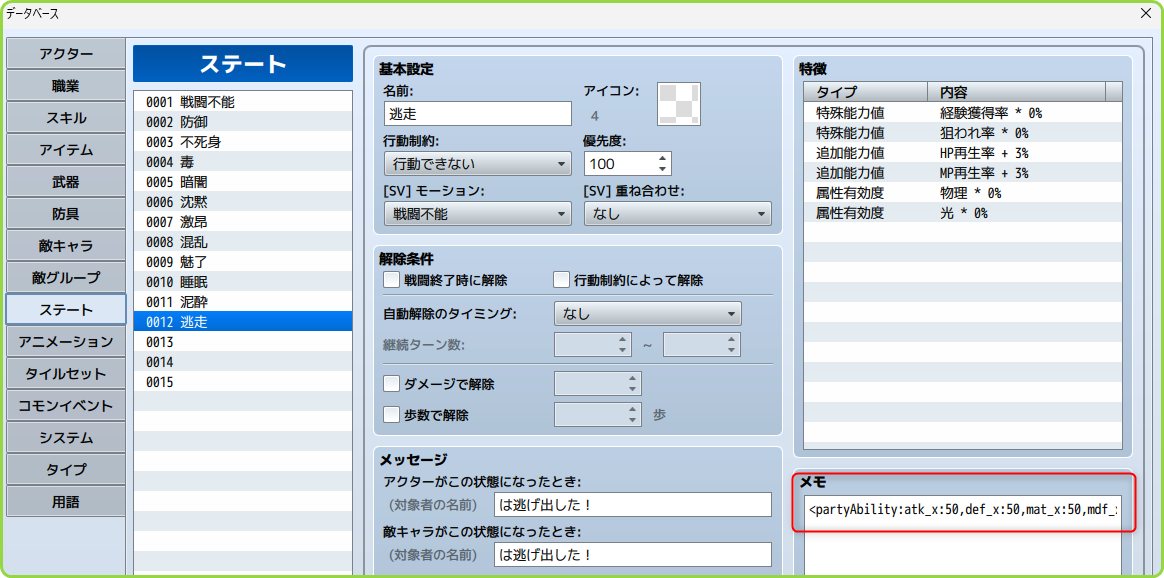
<partyAbility:atk_x:50,def_x:50,mat_x:50,mdf_x:50>
$gameParty.members().forEach(actor => console.log(`${actor.name()}: 攻撃力=${actor.atk}, 防御力=${actor.def}, 魔法攻撃力=${actor.mat}, 魔法防御力=${actor.mdf}`)); VM13118:1 ハロルド: 攻撃力=16, 防御力=16, 魔法攻撃力=16, 魔法防御力=16 VM13118:1 マーシャ: 攻撃力=16, 防御力=16, 魔法攻撃力=16, 魔法防御力=16
$gameParty.members().forEach(actor => console.log(`${actor.name()}: 攻撃力=${actor.atk}, 防御力=${actor.def}, 魔法攻撃力=${actor.mat}, 魔法防御力=${actor.mdf}`)); VM13222:1 ハロルド: 攻撃力=8, 防御力=8, 魔法攻撃力=8, 魔法防御力=8 VM13222:1 マーシャ: 攻撃力=8, 防御力=8, 魔法攻撃力=8, 魔法防御力=8
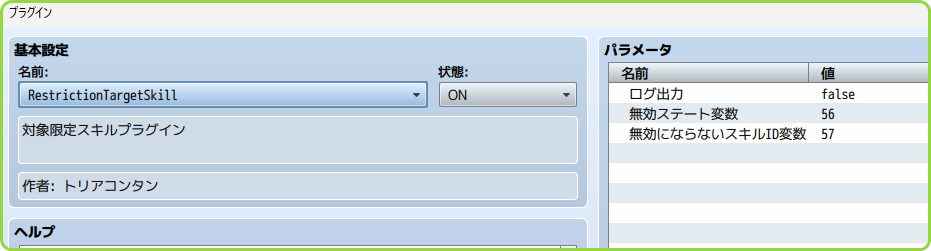
//============================================================================= // TT_HideInvalidMessagePlugin.js // ---------------------------------------------------------------------------- // Copyright (c) 2024 たくろう_りらっくすーぷ // This software is released under the MIT License. // http://opensource.org/licenses/mit-license.php // ---------------------------------------------------------------------------- // Last Updated: 2024/09/08 // // Version // 1.0.1 2024/09/08 プラグインパラメーターでログONOFFできるようにした // 1.0.0 2024/09/08 初版 // ---------------------------------------------------------------------------- // [Blog] : https://re-lacksoup-recipenote.bullet.site/ // [X(Twitter)]: https://x.com/relacksoup //============================================================================= /*:ja * @plugindesc スキルのメモ欄に<HideInvalidMessage>と記載があるスキルは「行動失敗」メッセージを表示しません。 (Version 1.0.1) * @author たくろう_りらっくすーぷ * * @param Enable Debug Log * @text コンソールログ出力 * @desc デバッグログを出力するかどうか(true: 出力する, false: 出力しない) * @default false * @type boolean * * * @help スキルのメモ欄に<HideInvalidMessage>と記載があるスキルは「行動失敗」メッセージを表示しません。 (Version 1.0.1) * * このプラグインは、スキルのメモ欄に<HideInvalidMessage>と記載があるスキルに対して、 * 「○○には効かなかった」などの行動失敗メッセージを表示しないようにします。 * * 使用方法: * 1. このプラグインをプロジェクトに追加します。 * 2. 行動失敗メッセージを表示したくないスキルのメモ欄に<HideInvalidMessage>と記入します。 * 3. プラグインパラメーターでデバッグログの出力を設定できます。 * * ◆プラグインパラメーター * コンソールログ出力 * trueの場合、コンソールにログを出力します。 * デフォルト:true * * ◆プラグインコマンド * 今のところありません * * ◆注意 * 他プラグインとの競合などは検証できていません。 * */ (function() { var parameters = PluginManager.parameters('TT_HideInvalidMessagePlugin'); var enableDebugLog = (parameters['Enable Debug Log'] === 'true'); function debugLog() { if (enableDebugLog) { console.log.apply(console, arguments); } } var _BattleManager_startAction = BattleManager.startAction; BattleManager.startAction = function() { this._currentActionItem = this._subject.currentAction().item(); _BattleManager_startAction.call(this); }; var _Window_BattleLog_displayActionResults = Window_BattleLog.prototype.displayActionResults; Window_BattleLog.prototype.displayActionResults = function(subject, target) { debugLog('displayActionResults called:', subject.name(), target.name()); if (this.shouldHideInvalidMessage(BattleManager._currentActionItem)) { debugLog('行動失敗メッセージが表示されないべきスキル:', BattleManager._currentActionItem.name); if (target.result().used) { this.push('pushBaseLine'); this.displayDamage(target); this.displayAffectedStatus(target); this.push('waitForNewLine'); this.push('popBaseLine'); } else { debugLog('行動失敗が発生しました:', target.name()); } } else { debugLog('行動失敗メッセージが表示されるスキル:', BattleManager._currentActionItem ? BattleManager._currentActionItem.name : '不明'); _Window_BattleLog_displayActionResults.call(this, subject, target); } }; Window_BattleLog.prototype.shouldHideInvalidMessage = function(item) { if (!item) { debugLog('item is undefined'); return false; } var shouldHide = item.meta && item.meta.HideInvalidMessage; debugLog('shouldHideInvalidMessage:', shouldHide, 'for item:', item.name); return shouldHide; }; var _Window_BattleLog_displayFailure = Window_BattleLog.prototype.displayFailure; Window_BattleLog.prototype.displayFailure = function(target) { debugLog('displayFailure called for:', target.name()); if (this.shouldHideInvalidMessage(BattleManager._currentActionItem)) { debugLog('行動失敗メッセージを表示しません:', BattleManager._currentActionItem.name); } else { _Window_BattleLog_displayFailure.call(this, target); } }; var _Game_Action_apply = Game_Action.prototype.apply; Game_Action.prototype.apply = function(target) { debugLog('Game_Action.apply called:', this.subject().name(), '->', target.name(), 'with', this.item().name); _Game_Action_apply.call(this, target); }; })();